
“Ergonomics” is the science of designing the workstation to fit within the capabilities and limitations of the worker.
Why Ergonomics Deserves Your Attention
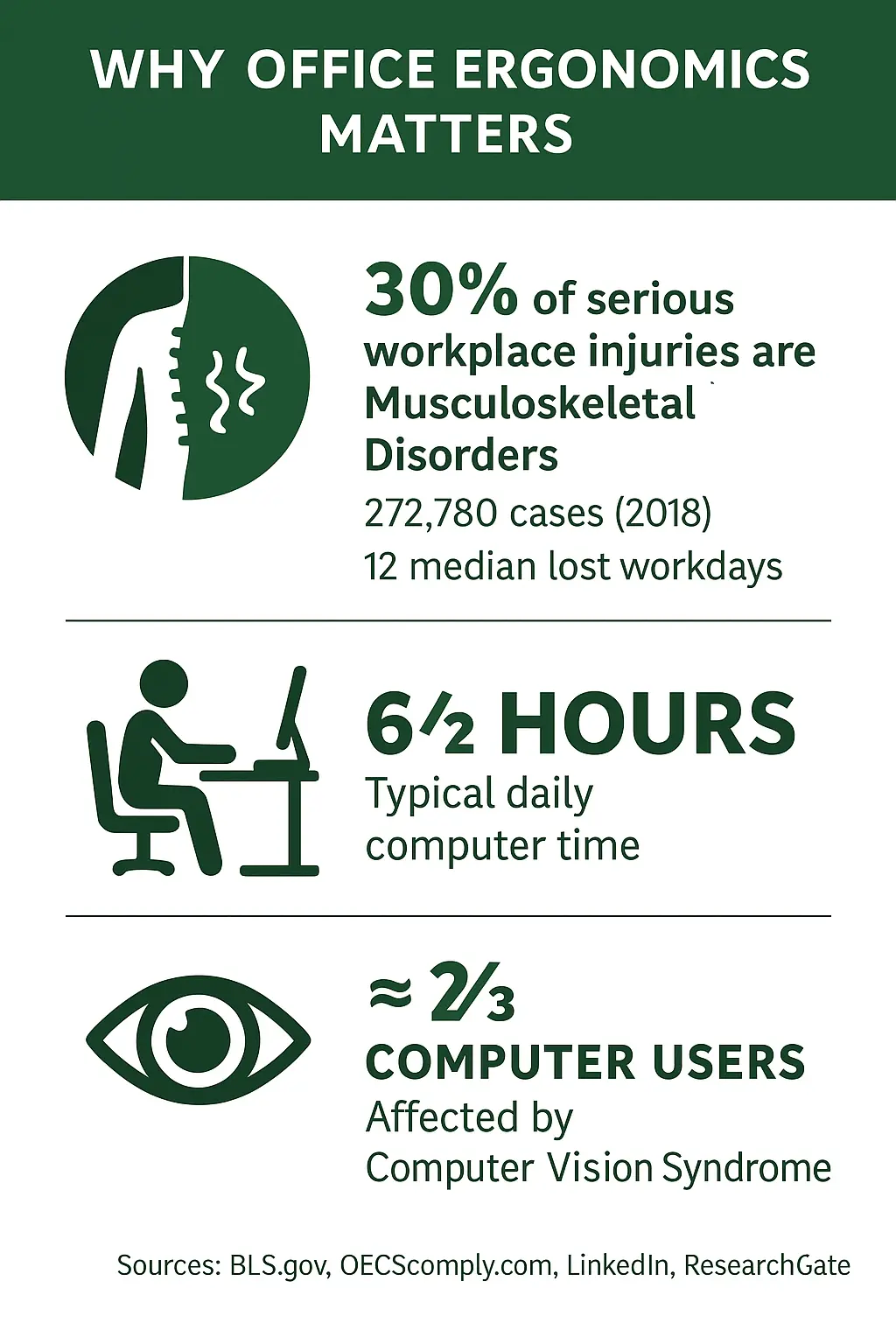
- Musculoskeletal injuries are common. In 2018 alone, nearly one out of every three serious workplace injuries in the United States involved muscles, tendons, or joints, sidelining workers for an average of 12 days. According to this article.
- Screens dominate the modern desk job. The typical office employee now logs about 6½ hours at a computer each day, and roughly 7 in 10 experience at least occasional digital eye strain. In other words, small fixes can net big returns in comfort, health, and productivity.
A 60-Second Self-Check
Ask yourself the questions below. Every “no” marks an easy next step:
Back support: Does the curve of your chair fit snugly against your lower back?
Arms and elbows: Are your forearms parallel to the floor with elbows bent about 90–110° and fully supported?
Screen height: Is the top of your monitor at or just under eye level and about an arm’s length away?
Wrist position: Do your wrists stay straight while you type and use the mouse?
Feet placement: Can you keep your feet flat on the floor (or on a footrest) with knees near 90°?
Movement breaks: Do you stand, stretch, or walk around for at least two minutes every half hour?
Lighting: Is glare minimal, and ambient light roughly half as bright as your screen?
Gear That Makes a Difference (Featured by ROSI)
Adjustable task chair – Four-way armrests, dynamic lumbar support, and a synchro-tilt seat keep you moving naturally.
Electric sit-stand desk – Height range from 24″ to 50″ with memory presets encourages posture shifts all day.
Dual-monitor arm – Positions a pair of 27″ screens exactly where your eyes need them while freeing up desk space.
Gel wrist pad & precision mouse – Keeps wrists straight and reduces tiny, repetitive motions.
Angled footrest – 30° tilt plus massage rollers to boost lower-leg circulation.

John Ofield is a recognized expert in the office furniture and office cubicle industry in Houston, TX, with over 40 years of experience. As the founder of ROSI Office Systems, he specializes in furniture space planning, custom cubicle designs, modern office chairs and tables, and high-quality commercial furniture. John’s expertise helps businesses enhance productivity and collaboration. He is also dedicated to mentoring entrepreneurs and redefining workspaces to inspire success.