
Does your company have an effective conference room?
If you’ve ever felt like your meetings were unproductive or boring, the problem may lie precisely in the meeting atmosphere.
Now we want to know how to set up a conference room with furniture.
To set up a conference room with furniture, start by selecting a suitable conference table sized for your team. Arrange ergonomic chairs around the table for comfort. Add storage cabinets or credenzas for supplies and tech gear. Include a podium or lectern if needed. Ensure clear pathways and enough space for movement. Incorporate modular furniture to allow flexible layouts and add whiteboards or screens for presentations.
The company conference room is a powerful room that should inspire collaboration, a room that affords privacy for productive team meetings, and a room to complete projects, launch products, and increase sales.
Your conference room design, decor, and functionality will influence how people view your company.
In this article, you’ll learn step-by-step how to build a conference room with modern office furniture that’s not only comfortable and efficient, but also combines technology and design in such a way that every meeting becomes an opportunity for better decision-making and more effective communication.
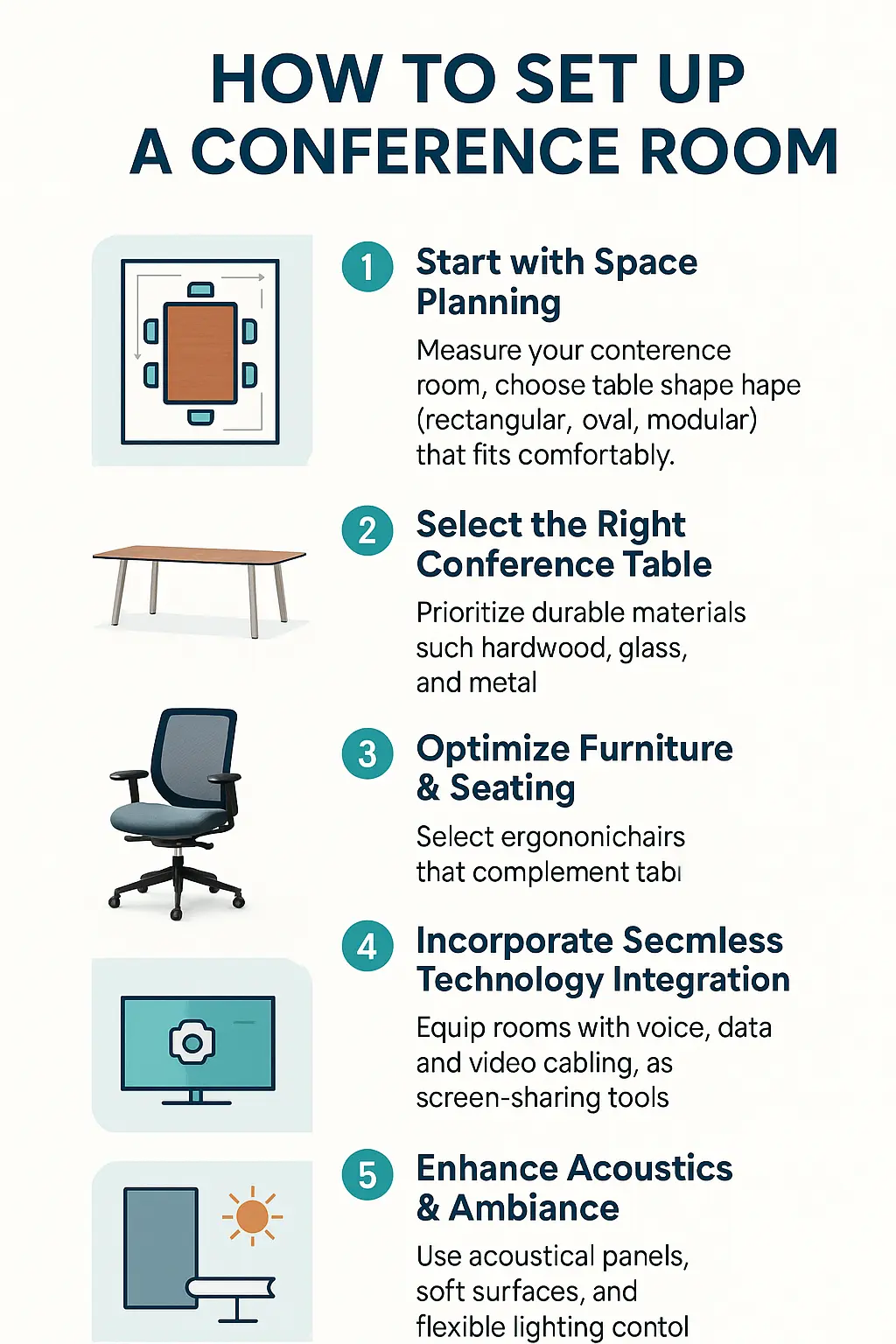
You Might Also Enjoy: Top 10 Brands for Soundproof Modular Office Cubicles [2026]
1. Assess Your Conference Room
The first step to setting up a successful conference room is to understand the needs of your business and employees accurately.
First, determine the maximum capacity of individuals who will be attending meetings.
Have you ever attended a meeting in a cramped, claustrophobic conference room that made you feel as though you couldn’t wait for the meeting to end?!
It’s hard to be productive in a stifling environment. In designing your conference room, make sure there is ample room for attendees to get up and move around.
After determining capacity, consider the type of meetings you will be holding.
Board meetings may require a formal space and a specific layout, such as an oval or rectangular table, while workshops or training sessions may require a classroom-like or U-shaped layout for better participant interaction.
Also, if your conference room is going to frequently host video meetings or online conferences, you should consider appropriate audio and video equipment.
Finally, evaluate the flexibility of the room.
You may need to change the room layout based on the type of meeting; therefore, it is important to use movable tables and chairs and design the space in a way that allows for quick adjustments.
2. Choose the Optimal Room Layout
One of the most important steps in setting up a conference room is choosing the right layout, which significantly affects how the meeting is held and the level of interaction among participants.
Below, we will introduce you to some popular layout models and provide tips for choosing the best option to suit the purpose of the meeting:
- Boardroom: In this model, participants sit around a large, rectangular or oval table.
This arrangement is suitable for formal meetings, management discussions, and group decision-making, and enhances the sense of focus and participation.
- U-Shape: The tables are arranged in a U-shape, leaving an open space in the middle.
This arrangement is ideal for training sessions, presentations, and meetings that require face-to-face interaction.
It is also possible to use audio and video equipment at the center.
- Classroom: The tables and office chairs Houston are arranged in rows facing forward, similar to a classroom.
This model is suitable for training sessions and workshops where the focus is more on the speaker and presentation than on group interaction.
- Theater: Chairs are arranged in neat rows without tables, and all participants face the screen or speaker.
This model is used for large meetings, seminars, and conferences with many participants.
You should first determine the purpose and type of your meeting.
If your meeting requires interactive discussions and group decision-making, a Boardroom or U-Shape layout is are better option.
If you plan to teach or present content, the Classroom or Theater model will be more suitable.
- Select Appropriate Furniture
To set up an efficient and comfortable conference room, choosing the right furniture plays a very important role.
In long meetings, the comfort of participants directly affects the focus and quality of discussions, so special attention should be paid to the following points:
- Choose an ergonomic desk and chair: Desks should be large enough to provide enough space for laptops, note-taking, and other necessary items.
Chairs should have an ergonomic design, meaning a proper backrest, height adjustment, and comfortable armrests.
- Modular and customizable furniture: Using tables and chairs that can be moved and rearranged helps make the room more flexible.
For example, folding tables or stacking chairs that can be easily moved or folded allow for quick changes in layout based on the type of meeting.

You Might Also Enjoy: Top 10 Key Features to Look for in Office Cubicles
4. Balance Aesthetics with Practicality
Today, it is very important to have equipment with wireless connectivity, such as Wi-Fi or Bluetooth, so that users can connect their laptop or mobile phone to the system without hassle and annoying cables.
Professionally install voice, data, and video in the room using a structured cabling service.
Choosing and using office furniture specially designed for cable management is one of the best solutions for maintaining order and beauty in the conference room.
To have a beautiful yet functional conference room, you should choose the dimensions of the furniture according to the size of the space.
- Keep scale balanced: A table that is too large will make the space seem smaller and make it difficult for people to move around.
At least 90 cm of distance between the table and the wall or other furniture is necessary for people to pass comfortably.
Using minimal and proportionate furniture increases the sense of order and calm and prevents visual clutter.
- Integrate cable management into furniture: A common challenge in conference rooms is the clutter of power, network, and audio/video cables.
An effective solution is to consider cable management from the very beginning of the furniture design.
For example, compartments under the desk that route cables in a hidden manner.
Small vents on the desk that neatly route cables under the office desk.
This reduces clutter, improves safety, and creates an organized and professional appearance.
5. Integrate Furniture with Room Technology
In conference rooms, especially in hybrid meetings where some participants are in person, and some are online, the furniture arrangement should be such that everyone has a clear view of the screen, video projector, or speaker.
Arrange Houston office tables and chairs so that no one has to twist their neck or body too much to see the screen.
Displays should be mounted at eye level or slightly higher to be easily visible.
In online meetings, place the camera where everyone present can be seen in the image, and a sense of participation is created.
Technology should be accessible, but it should not create a cluttered and chaotic environment.
- Desk integration: Install power outlets, USB ports, and network cables inside or under the desk.
- Hidden cabling: Run cables through the furniture for both neatness and security.
- Use wireless equipment: Wireless mice, keyboards, and presentation systems make the workspace more private and flexible.
6. Accommodate Varying Group Sizes
Use small, movable tables for flexibility in teamwork.
For meetings where the number of participants varies or there is a need to divide people into smaller groups, using small, movable tables is very practical.
Small, lightweight tables are easy to move and can be arranged individually or together for different groups.
When people can change tables according to the needs of the meeting, communication and collaboration between members improve.
Use banquet-style rounds to create more interaction.
Roundtables allow participants to easily connect with each other and actively participate in discussions.
This arrangement allows all members to see each other and strengthens the sense of teamwork.
Also, the furniture arrangement should be such that it allows for individual focus and can create a suitable space for teamwork and group discussions.
Furniture should be easy to change and meet different needs.

You Might Also Enjoy: What Are Office Cubicles Made of in 2026?
7. Optimize Lighting and Acoustics
Lighting and sound quality are two key elements in setting up a conference room that have a great impact on the success of meetings in the conference room.
Even the best equipment and layout cannot create an effective and comfortable space if the lighting is not appropriate or the sound is not transmitted properly.
The room lighting should be such that all participants can easily look at documents, screens, or other people without eye strain.
Provide natural light to create an open and airy feeling, especially important during long meetings. Install manually adjusted horizontal or vertical blinds for use during slide shows or video presentations.
Using dimmable lights allows you to adapt the light to different meeting conditions.
Echo and ambient noise, such as sounds outside the room, reduce participants’ concentration and affect the quality of voice communications.
Installing acoustic panels on the walls or ceiling, thick carpeting, and heavy curtains can help absorb sound and create a quieter, more professional environment.
8. Implement Smart Room Controls
To increase comfort and efficiency in a conference room, using intelligent control systems that centrally manage various room facilities is a modern and practical solution.
These systems make running meetings faster, easier, and hassle-free.
Installing one or more touch panels at key points in the room allows for integrated management of all important equipment, including lighting, audio-visual (AV) equipment, and air conditioning systems.
Intelligent control systems usually have the ability to connect and coordinate with online meeting software.
This integration makes meeting settings, such as turning cameras and microphones on or off, screen sharing, and participant management, automated and centralized.
9. Design for Comfort and Accessibility
Conference meetings can last for hours, so it is crucial that chairs are designed and selected in a way that does not put pressure on the body and provides complete comfort.
Chairs with proper back support, lumbar support, and height adjustment are the best options.
The edge of the table should be smooth or rounded so that when resting on the hands or arms, there is no pressure on them and fatigue is reduced.
The conference room should be accessible to everyone, including those using wheelchairs or other assistive devices.
A minimum width of 90 cm should be considered for wheelchair passage.
Using height-adjustable tables and chairs allows people to be more comfortable in the room.
Switches, control panels, and other equipment should be at a height and position that everyone can easily use.

You Might Also Enjoy: What Are the Most Effective Acoustic Panels for Office Cubicles?
10. Maintain and Adapt Over Time
To ensure that the conference room always remains in top condition, it is necessary to periodically inspect and maintain the furniture.
Check that tables, chairs, and other equipment are undamaged and in good working order.
If damage or wear is observed, repair or replace promptly to maintain meeting quality and participant comfort.
Adapt furniture and related equipment to technological advances and changing user needs.
To continuously improve the conference room environment and increase user satisfaction, collect and analyze user feedback regularly.
It can be helpful to ask questions related to comfort, accessibility, layout efficiency, and available equipment.
If users need to change the layout, type of furniture, or add new equipment, include these in renovation or upgrade plans.
Furniture design and layout should be such that they can be easily changed and upgraded to meet future needs.
Conclusion
In this guide, titled “How to Set Up a Conference Room with Furniture,” we’ve covered all the important steps to creating a functional, comfortable, and well-equipped space.
Setting up an efficient and professional conference room requires careful attention to comfort, technology, flexibility, and ongoing maintenance.
By following the principles of design appropriate to the size and needs of the group, intelligent management of cables, proper arrangement for visibility, and easy access to equipment, as well as adapting the space of the room to the feedback of users, it is possible to create an environment that makes meetings optimal, effective, and pleasant.
Investing in conference room design and furniture not only enhances the quality of meetings but also demonstrates professionalism and attention to detail within your organization.
With ongoing maintenance and updates, your conference room will always be ready to meet changing and future needs.
ROSI Office Systems Inc. knows the success of your organization depends on your ability to communicate and present information effectively. Conference rooms are the communication centers of a business and must be large enough, equipped with the right tools, and comfortable enough to have effective discussions. If you are ready for a conference room makeover, contact us today for a free consultation.

John Ofield is a recognized expert in the office furniture and office cubicle industry in Houston, TX, with over 40 years of experience. As the founder of ROSI Office Systems, he specializes in furniture space planning, custom cubicle designs, modern office chairs and tables, and high-quality commercial furniture. John’s expertise helps businesses enhance productivity and collaboration. He is also dedicated to mentoring entrepreneurs and redefining workspaces to inspire success.